 Google has introduced a controversial new tool that allows the public to comment about any web site in a side bar displayed in their browser. It is integrated in the latest version of Google Toolbar and works with both Firefox and Internet Explorer but ironically, not yet Google Chrome. To use Sidewiki, download the most recent version of the Google Toolbar and set it to enhanced.
Google has introduced a controversial new tool that allows the public to comment about any web site in a side bar displayed in their browser. It is integrated in the latest version of Google Toolbar and works with both Firefox and Internet Explorer but ironically, not yet Google Chrome. To use Sidewiki, download the most recent version of the Google Toolbar and set it to enhanced.There are pros and cons associated with every product. Here are few points:
It happens a lot of times that we come across some poorly written and misleading articles where we strongly disagree with the content or with the author's opinion. And even frustrating thing is, they do not allow any comments on their page!! May be this is an excellent alternative to express our opinion about those web sites or the quality of their articles.
The same point can be interpreted as:
Google has now forced a blog onto every web site on the Internet without asking the owners permission. They also have not even offered a way for the site owner to opt-out of inclusion. People may not like to be forced into something without their approval, especially when it pertains to their own property.
Another thing that comes to the mind is spamming. It's inevitable that we will see SPAM on here, this is the internet. I think this tool will open a wave of problems with spammers talking rubbish about great sites, there is also nothing stopping someone’s competitor using this tool for creating a hate campaign against its rivals. It totally decentralizes web authors' authority, anyone can now say anything about anything on your site, and all the world can see it. I think that Google's will have to work hard to bury spam etc. hopefully through user ratings and Googles "SPAM control" it won't be as bad as one might think
Although there are probably millions of people who have installed the toolbar, there are millions more who have NOT installed the toolbar, which means the overall impact of sidewiki will be somewhat limited.
It can be used to help others save time. For instance, if I searched through a site trying to figure out something specific about a product or topic on the site, and after spending much time I still never ended up discovering what I was looking for; I could post a short comment explaining that experience and possibly a link to a site where I found such info. This not only could help save time of future visitors, but could give feedback to the author of the site on how to better the site.
So it can be very helpful if used correctly. With crowd sourced monitoring it could turn out to be a super dynamic wiki. It will be interesting to see how things work out...!
Feel free to add on points ...
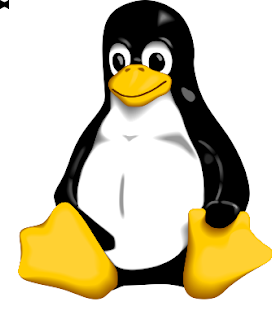

 There has been quite a history of browser wars. Till sometime back each browser claimed to change the way you browse the web and claimed their superiority for the same. Now they claim that they will change the way you are a part of the web. Opera recently announced their plans for
There has been quite a history of browser wars. Till sometime back each browser claimed to change the way you browse the web and claimed their superiority for the same. Now they claim that they will change the way you are a part of the web. Opera recently announced their plans for 